- WIFI WPS WPA TESTER
- Download Dumper.dll For Windows 10, 8.1, 8, 7, Vista And XP
- TheMauSoft
- Thanos Fisherman
- Cached
- Andro Dumper Apk For Laptop
There is no intro required to the most preferred virtual web sharing software program, Connectify for the Windows COMPUTER. It not just enables you to share your internet link effortlessly throughout numerous devices (smart devices, tablets and so on) by turning your computer system to a Wi-fi router, but also provides several advanced functions like, File Sharing, Dispatch and more.
While Connectify is virtually a home name in the classification of cordless hotspot, AndroDumpper brand-new concepts like 'Online WiFi Innovation' by Windows 7 is already making their method with. This innovation allows you to convert your Windows 7 or 8/ 10 computer system into a mobile hotspot without the requirement of a third party hotspot application.

WIFI WPS WPA TESTER
Your use of AndroDumpper is free of charge in exchange for safely using some of your device's resources (WiFi and very limited cellular data), and only when you are not using your device. You may turn this off from the settings menu. Please see our TOS for further information. DOWNLOAD ANDRODUMPPER FOR PC ON WINDOWS 10/8.1/8/7/VISTA/XP and MAC LAPTOP AndroDumpper for Laptop is essentially used to break into somebody's Wi-Fi and utilize it for nothing without their insight. There are numerous official destinations that would enable you to Free download AndroDumpper for PC for nothing. AndroDumpper on Windows PC will attempt to get Router Passwords and other Knowledge (NOT solely WPS ), and can strive to hook up with WPS enabled Wifi Routers. You may additionally go away your assessment for AndroDumpper on our website so that our customers could have a good suggestion in regards to the app. Complete opinions in google play retailer 362829.
It might not be a completely smooth procedure to use this ingrained Wi-fi, yet has surely triggered a competition that urges various other hotspot manufacturers to find up with enhanced features.
Despite the reality that Connectify is the finest WiFi hotspot software out there with some exceptional attributes, it's free 'lite' variation offering restricted attributes and the high rates of the PRO and also the MAX versions (starting at $35 as well as $50 respectively), AndroDumpper ( WPS Connect ) for PC / Mac compels several to look for options.
Additionally, that Connectify is attribute rich likewise makes the whole procedure a little bit complicated. So while, there is hardly any competition to it in regards to its attributes, there are numerous free choices to Connectify that are not just relatively easier to make use of, yet additionally works as an exceptional alternative as a Wi-fi hotspot station.
Baidu Hotspot is among the best complimentary connectify choices readily available today. Baidu Hotspot solution is not just simple to use, however additionally uses some advanced features totally free of cost. You never deal with a lag making use of the software application due to the advanced attributes.
While it assists you to share the net rapidly across tools, it also permits the WiFi hotspot connected gadget to share files equally effectively.
Convert your home windows computer into a virtual Wi-fi router effortlessly with SeventhGate. It utilizes its virtual cordless mini port inside your computer to establish the hotspot making it really near to the virtual routers. When not in use to release up your sources, it's very easy to make use of and an advertisement free tool like connectify which could be transformed off.
AndroDumpper for Mac
Earlier a paid software program, 160 WiFi is currently available to download entirely free with the brand-new name OSToto Hotspot. It offers a safe and secure system to develop a virtual WI-FI hotspot out of your computer in a matter of seconds.
Download Dumper.dll For Windows 10, 8.1, 8, 7, Vista And XP
You can then share the net with the connected portable gadgets, iOS or Android that also has the administration attributes. The software application is ad-free which makes it a proper option to Connectify.
If your computer operates on Windows 7 after that Maryfi can be the very best totally free choice for you, nonetheless, it all runs on various other variations. It is an incredibly easy to use as well as easy online router software program that allows you to share any internet connection or even a WiFi network to COMPUTER, tablets or even smart devices.
The most effective part is that it assists share the WiFi connection that your computer is connected to, while the accessibility factor is secured with a password that has WPA2 file encryption for improved safety.
Turn your Laptop/Computer into a Wi-fi wireless access point instantaneously with MyPublicWiFi and also share net with your local devices conveniently.
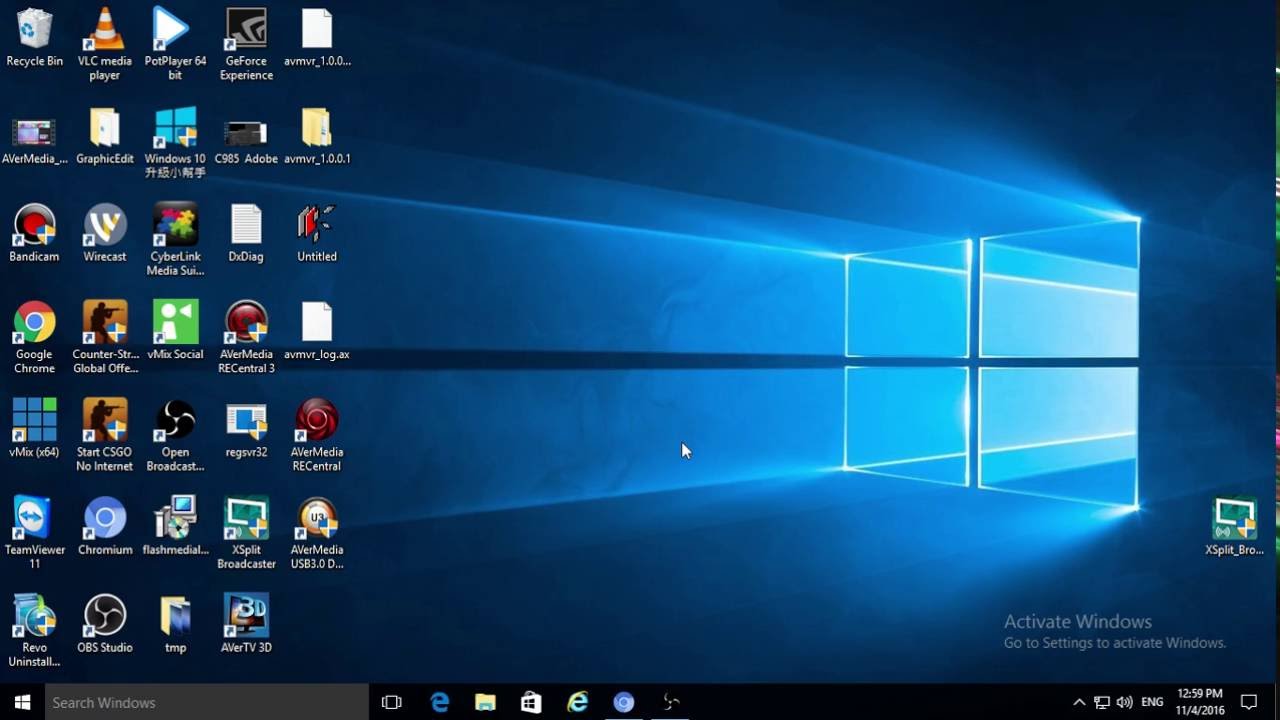
Not just for personal use, this software is likewise beneficial for developing short-term wireless network configuration that's different from lan and is utilized by boardroom, hotel rooms as well as even more. That's not all as you can likewise keep a track of and also maintain a record of all URL web pages that have been visited utilizing MyPublicWiFi.
Got a Windows PC and also a web connection? Winhotspot or WindowsHotspot can turn your PC right into a WIFi hotspot in no time at all at any provided area and also at any type of given factor of time.
It has an integrated bandwidth meter that keeps a track on the internet use. You can likewise see the client P and also the MAC addresses of the linked gadgets under separate tabs presented under the hotspot system.
Then one of the names that cross one's mind instantaneously is mHotspot, if you are looking for a freeware. It could transform your computer right into a wireless hotspot software program within mins which you could make use of to share your computer system's net with other gadgets.

Among the one-of-a-kind attributes of mHotspot is that allows your laptop computer to work as a repeater which means that the laptop computer can prolong the Wi-fi network array by producing an added WiFi network.
The reward is that it permits you to connect approximately 10 devices and offers you accessibility to in-app internet alternative. In addition, you could likewise see the connected tool details such as IP address, Mac address, Name and allows you to keep a tab on the network usage and more.
- Overview
- Tips & Tricks
- Uninstall Instruction
- FAQ
Web Dumper Description
If you are viewing a Web site with your browser and you decide that you would like to make a copy of it on your hard drive, you have to manually save each page as you view it along with embedded pictures, sounds and so on. This can be a very long and tedious process, and in many cases it's more trouble than it's worth. It doesn't have to be that way, however, as Web Dumper makes this whole process very fast and easy.
With Web Dumper you can download entire Websites off of the Internet, and save them on your hard drive for later offline browsing. Downloaded Web sites are saved on your hard drive with their directory structure intact. Web Dumper automatically downloads HTML documents along with their embedded pictures, sounds, movies and so on while it screens them to look for any enclosed links to other documents.
Web Dumper lets you select which kinds of file you want to be dumped between more than 60 available standard types, the folder depth level, how links must be processed and if it must re-link your HTML documents for offline browsing.Features
- Web Dumper Free & Safe Download!
- Web Dumper Latest Version!
- Works with All Windows versions
- Users choice!
Disclaimer
Web Dumper is a product developed by Max Programming, S.l. This site is not directly affiliated with Max Programming, S.l. All trademarks, registered trademarks, product names and company names or logos mentioned herein are the property of their respective owners.
All informations about programs or games on this website have been found in open sources on the Internet. All programs and games not hosted on our site. When visitor click 'Download now' button files will downloading directly from official sources(owners sites). QP Download is strongly against the piracy, we do not support any manifestation of piracy. If you think that app/game you own the copyrights is listed on our website and you want to remove it, please contact us. We are DMCA-compliant and gladly to work with you. Please find the DMCA / Removal Request below.
DMCA / REMOVAL REQUEST
Please include the following information in your claim request:
- Identification of the copyrighted work that you claim has been infringed;
- An exact description of where the material about which you complain is located within the QPDownload.com;
- Your full address, phone number, and email address;
- A statement by you that you have a good-faith belief that the disputed use is not authorized by the copyright owner, its agent, or the law;
- A statement by you, made under penalty of perjury, that the above information in your notice is accurate and that you are the owner of the copyright interest involved or are authorized to act on behalf of that owner;
- Your electronic or physical signature.
You may send an email to support [at] qpdownload.com for all DMCA / Removal Requests.
You can find a lot of useful information about the different software on our QP Download Blog page.
Latest Posts:
How to uninstall Web Dumper?
How do I uninstall Web Dumper in Windows Vista / Windows 7 / Windows 8?
- Click 'Start'
- Click on 'Control Panel'
- Under Programs click the Uninstall a Program link.
- Select 'Web Dumper' and right click, then select Uninstall/Change.
- Click 'Yes' to confirm the uninstallation.
How do I uninstall Web Dumper in Windows XP?
- Click 'Start'
- Click on 'Control Panel'
- Click the Add or Remove Programs icon.
- Click on 'Web Dumper', then click 'Remove/Uninstall.'
- Click 'Yes' to confirm the uninstallation.
How do I uninstall Web Dumper in Windows 95, 98, Me, NT, 2000?
- Click 'Start'
- Click on 'Control Panel'
- Double-click the 'Add/Remove Programs' icon.
- Select 'Web Dumper' and right click, then select Uninstall/Change.
- Click 'Yes' to confirm the uninstallation.
Frequently Asked Questions
How much does it cost to download Web Dumper?
Nothing! Download Web Dumper from official sites for free using QPDownload.com. Additional information about license you can found on owners sites.
How do I access the free Web Dumper download for PC?
It's easy! Just click the free Web Dumper download button at the top left of the page. Clicking this link will start the installer to download Web Dumper free for Windows.
Will this Web Dumper download work on Windows?
Yes! The free Web Dumper download for PC works on most current Windows operating systems.
Screenshots
TheMauSoft
More info
- Developer:Max Programming, S.l.
- File size:2.87 MB
- Operating system:Windows 10, Windows 8/8.1, Windows 7, Windows Vista, Windows XP

Related Apps
Thanos Fisherman
Offline Browsers
Offline Browsers
Offline Browsers
Cached

WIFI WPS WPA TESTER
Your use of AndroDumpper is free of charge in exchange for safely using some of your device's resources (WiFi and very limited cellular data), and only when you are not using your device. You may turn this off from the settings menu. Please see our TOS for further information. DOWNLOAD ANDRODUMPPER FOR PC ON WINDOWS 10/8.1/8/7/VISTA/XP and MAC LAPTOP AndroDumpper for Laptop is essentially used to break into somebody's Wi-Fi and utilize it for nothing without their insight. There are numerous official destinations that would enable you to Free download AndroDumpper for PC for nothing. AndroDumpper on Windows PC will attempt to get Router Passwords and other Knowledge (NOT solely WPS ), and can strive to hook up with WPS enabled Wifi Routers. You may additionally go away your assessment for AndroDumpper on our website so that our customers could have a good suggestion in regards to the app. Complete opinions in google play retailer 362829.
It might not be a completely smooth procedure to use this ingrained Wi-fi, yet has surely triggered a competition that urges various other hotspot manufacturers to find up with enhanced features.
Despite the reality that Connectify is the finest WiFi hotspot software out there with some exceptional attributes, it's free 'lite' variation offering restricted attributes and the high rates of the PRO and also the MAX versions (starting at $35 as well as $50 respectively), AndroDumpper ( WPS Connect ) for PC / Mac compels several to look for options.
Additionally, that Connectify is attribute rich likewise makes the whole procedure a little bit complicated. So while, there is hardly any competition to it in regards to its attributes, there are numerous free choices to Connectify that are not just relatively easier to make use of, yet additionally works as an exceptional alternative as a Wi-fi hotspot station.
Baidu Hotspot is among the best complimentary connectify choices readily available today. Baidu Hotspot solution is not just simple to use, however additionally uses some advanced features totally free of cost. You never deal with a lag making use of the software application due to the advanced attributes.
While it assists you to share the net rapidly across tools, it also permits the WiFi hotspot connected gadget to share files equally effectively.
Convert your home windows computer into a virtual Wi-fi router effortlessly with SeventhGate. It utilizes its virtual cordless mini port inside your computer to establish the hotspot making it really near to the virtual routers. When not in use to release up your sources, it's very easy to make use of and an advertisement free tool like connectify which could be transformed off.
AndroDumpper for Mac
Earlier a paid software program, 160 WiFi is currently available to download entirely free with the brand-new name OSToto Hotspot. It offers a safe and secure system to develop a virtual WI-FI hotspot out of your computer in a matter of seconds.
Download Dumper.dll For Windows 10, 8.1, 8, 7, Vista And XP
You can then share the net with the connected portable gadgets, iOS or Android that also has the administration attributes. The software application is ad-free which makes it a proper option to Connectify.
If your computer operates on Windows 7 after that Maryfi can be the very best totally free choice for you, nonetheless, it all runs on various other variations. It is an incredibly easy to use as well as easy online router software program that allows you to share any internet connection or even a WiFi network to COMPUTER, tablets or even smart devices.
The most effective part is that it assists share the WiFi connection that your computer is connected to, while the accessibility factor is secured with a password that has WPA2 file encryption for improved safety.
Turn your Laptop/Computer into a Wi-fi wireless access point instantaneously with MyPublicWiFi and also share net with your local devices conveniently.
Not just for personal use, this software is likewise beneficial for developing short-term wireless network configuration that's different from lan and is utilized by boardroom, hotel rooms as well as even more. That's not all as you can likewise keep a track of and also maintain a record of all URL web pages that have been visited utilizing MyPublicWiFi.
Got a Windows PC and also a web connection? Winhotspot or WindowsHotspot can turn your PC right into a WIFi hotspot in no time at all at any provided area and also at any type of given factor of time.
It has an integrated bandwidth meter that keeps a track on the internet use. You can likewise see the client P and also the MAC addresses of the linked gadgets under separate tabs presented under the hotspot system.
Then one of the names that cross one's mind instantaneously is mHotspot, if you are looking for a freeware. It could transform your computer right into a wireless hotspot software program within mins which you could make use of to share your computer system's net with other gadgets.
Among the one-of-a-kind attributes of mHotspot is that allows your laptop computer to work as a repeater which means that the laptop computer can prolong the Wi-fi network array by producing an added WiFi network.
The reward is that it permits you to connect approximately 10 devices and offers you accessibility to in-app internet alternative. In addition, you could likewise see the connected tool details such as IP address, Mac address, Name and allows you to keep a tab on the network usage and more.
- Overview
- Tips & Tricks
- Uninstall Instruction
- FAQ
Web Dumper Description
If you are viewing a Web site with your browser and you decide that you would like to make a copy of it on your hard drive, you have to manually save each page as you view it along with embedded pictures, sounds and so on. This can be a very long and tedious process, and in many cases it's more trouble than it's worth. It doesn't have to be that way, however, as Web Dumper makes this whole process very fast and easy.
With Web Dumper you can download entire Websites off of the Internet, and save them on your hard drive for later offline browsing. Downloaded Web sites are saved on your hard drive with their directory structure intact. Web Dumper automatically downloads HTML documents along with their embedded pictures, sounds, movies and so on while it screens them to look for any enclosed links to other documents.
Web Dumper lets you select which kinds of file you want to be dumped between more than 60 available standard types, the folder depth level, how links must be processed and if it must re-link your HTML documents for offline browsing.Features
- Web Dumper Free & Safe Download!
- Web Dumper Latest Version!
- Works with All Windows versions
- Users choice!
Disclaimer
Web Dumper is a product developed by Max Programming, S.l. This site is not directly affiliated with Max Programming, S.l. All trademarks, registered trademarks, product names and company names or logos mentioned herein are the property of their respective owners.
All informations about programs or games on this website have been found in open sources on the Internet. All programs and games not hosted on our site. When visitor click 'Download now' button files will downloading directly from official sources(owners sites). QP Download is strongly against the piracy, we do not support any manifestation of piracy. If you think that app/game you own the copyrights is listed on our website and you want to remove it, please contact us. We are DMCA-compliant and gladly to work with you. Please find the DMCA / Removal Request below.
DMCA / REMOVAL REQUEST
Please include the following information in your claim request:
- Identification of the copyrighted work that you claim has been infringed;
- An exact description of where the material about which you complain is located within the QPDownload.com;
- Your full address, phone number, and email address;
- A statement by you that you have a good-faith belief that the disputed use is not authorized by the copyright owner, its agent, or the law;
- A statement by you, made under penalty of perjury, that the above information in your notice is accurate and that you are the owner of the copyright interest involved or are authorized to act on behalf of that owner;
- Your electronic or physical signature.
You may send an email to support [at] qpdownload.com for all DMCA / Removal Requests.
You can find a lot of useful information about the different software on our QP Download Blog page.
Latest Posts:
How to uninstall Web Dumper?
How do I uninstall Web Dumper in Windows Vista / Windows 7 / Windows 8?
- Click 'Start'
- Click on 'Control Panel'
- Under Programs click the Uninstall a Program link.
- Select 'Web Dumper' and right click, then select Uninstall/Change.
- Click 'Yes' to confirm the uninstallation.
How do I uninstall Web Dumper in Windows XP?
- Click 'Start'
- Click on 'Control Panel'
- Click the Add or Remove Programs icon.
- Click on 'Web Dumper', then click 'Remove/Uninstall.'
- Click 'Yes' to confirm the uninstallation.
How do I uninstall Web Dumper in Windows 95, 98, Me, NT, 2000?
- Click 'Start'
- Click on 'Control Panel'
- Double-click the 'Add/Remove Programs' icon.
- Select 'Web Dumper' and right click, then select Uninstall/Change.
- Click 'Yes' to confirm the uninstallation.
Frequently Asked Questions
How much does it cost to download Web Dumper?
Nothing! Download Web Dumper from official sites for free using QPDownload.com. Additional information about license you can found on owners sites.
How do I access the free Web Dumper download for PC?
It's easy! Just click the free Web Dumper download button at the top left of the page. Clicking this link will start the installer to download Web Dumper free for Windows.
Will this Web Dumper download work on Windows?
Yes! The free Web Dumper download for PC works on most current Windows operating systems.
Screenshots
TheMauSoft
More info
- Developer:Max Programming, S.l.
- File size:2.87 MB
- Operating system:Windows 10, Windows 8/8.1, Windows 7, Windows Vista, Windows XP
Related Apps
Thanos Fisherman
Offline Browsers
Offline Browsers
Offline Browsers
